ChatGPT Designs a Chronovisor
In my last post I had ChatGPT do some pseudoscience divination and fortune teller roleplay. Because this is the Age of Aquarius I guess. But what about seeing the past? Maybe not like an Irwin Allen time tunnel but something approximating that.
I first heard about the chronovisor back in the days of Art Bell's Dreamland broadcasts and an active Keelynet website.
The story goes that a Benedictione monk named Father Pellegrino Maria Ernetti invented a sort of time machine that allowed for the viewing of past (and future) events. Apparently he didn't read his employment contract and due to an invention assignment clause the Catholic church got the time machine and has hidden it in the Vatican. Something like that. There are YouTube videos about the chronovisor to watch or better yet just ask ChatGPT.
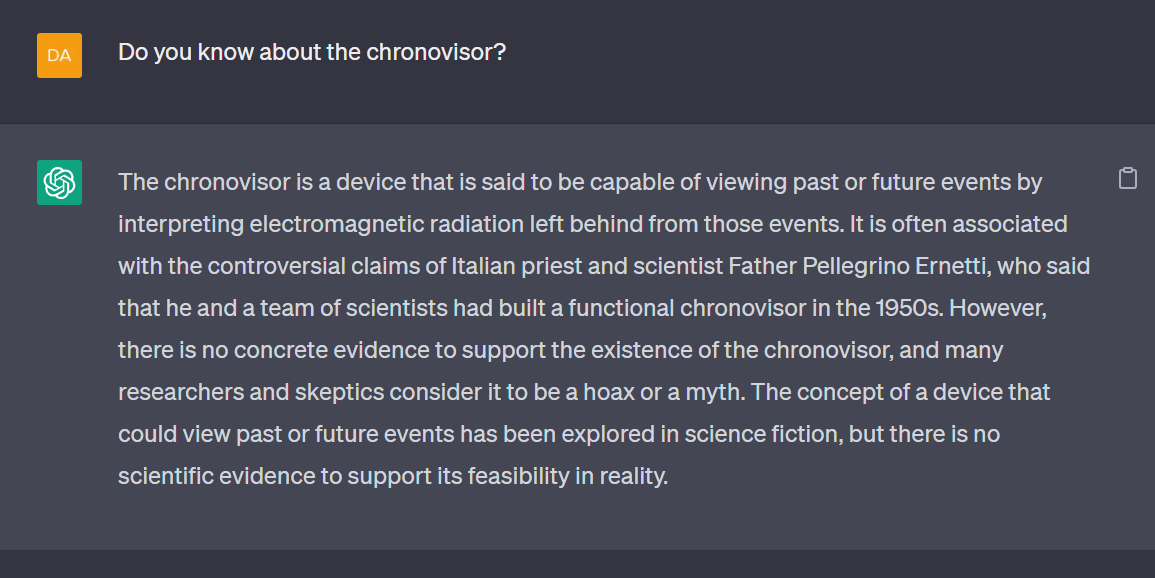
Image source: https://chat.openai.com/
The chronovisor was allegedly invented decades ago so presumably any patent concerning it that might exist has lapsed by now and reverse engineering is fair game. The chronovisor is more likely than not a hoax. Technology has advanced since then so I am sure a better chronovisor can be made. This time it will obviously be fake.
To begin I'll have ChatGPT outline the project. Since this is a community for ChatGPT enthusiasts and primarily focused on OpenAI the preferred AI image generator is DALL-E 2 for this sort of thing. The free version of ChatGPT I am using has a knowledge cutoff of September 2021 and DALL-E 2 wasn't released until April 2022. In my prompt I have to state DALL-E, not DALL-E 2, or else ChatGPT might hallucinate about an (at that time) unreleased version.
I am thinking fourth dimensionally for this prompt.
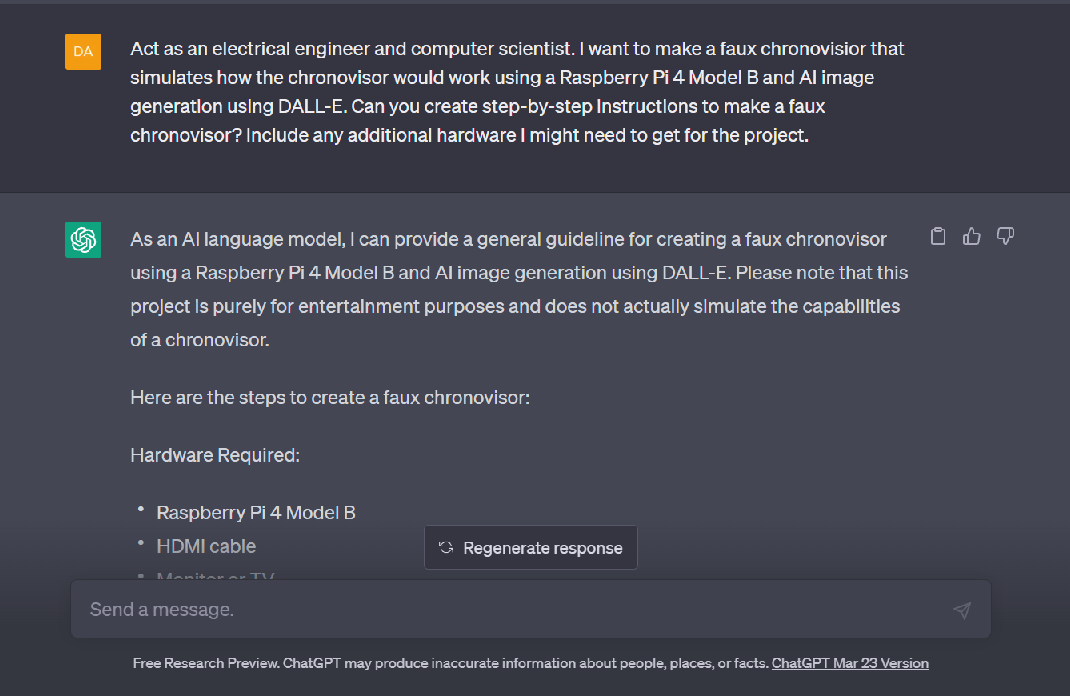
Image source: https://chat.openai.com/
Prompt: Act as an electrical engineer and computer scientist. I want to make a faux chronovisior that simulates how the chronovisor would work using a Raspberry Pi 4 Model B and AI image generation using DALL-E. Can you create step-by-step instructions to make a faux chronovisor? Include any additional hardware I might need to get for the project.
As an AI language model, I can provide a general guideline for creating a faux chronovisor using a Raspberry Pi 4 Model B and AI image generation using DALL-E. Please note that this project is purely for entertainment purposes and does not actually simulate the capabilities of a chronovisor.
Here are the steps to create a faux chronovisor:
Hardware Required:
Raspberry Pi 4 Model B
HDMI cable
Monitor or TV
Keyboard and mouse
Camera module
Additional hardware (optional): case, power supply, SD card, etc.
Software Required:
Raspbian OS (or any other preferred OS for Raspberry Pi)
Python 3
DALL-E API (you will need to sign up for an API key)
Steps:
Set up the Raspberry Pi 4 Model B with the necessary peripherals (monitor, keyboard, mouse) and install the Raspbian OS.
Install the Python 3 programming language and the necessary libraries to use the camera module and DALL-E API. You can use the pip package manager to install the required libraries, such as picamera, numpy, and requests.
Connect the camera module to the Raspberry Pi and test it to ensure that it is working properly. You can use the raspistill command to take a photo with the camera module.
Set up the DALL-E API by signing up for an API key and obtaining the API endpoint and authentication key.
Write a Python script to capture an image from the camera module and send it to the DALL-E API for image generation. The script should also display the generated image on the monitor or TV connected to the Raspberry Pi. You can use the requests library to send the image to the API and the picamera library to capture the image.
Run the Python script and test the faux chronovisor by capturing images and generating AI-generated images.
That's it! With these steps, you should be able to create a faux chronovisor using a Raspberry Pi 4 Model B and AI image generation using DALL-E. Please note that this project is purely for entertainment purposes and does not actually simulate the capabilities of a chronovisor.
I now have a general outline I could work from to create a basic chronovisior. Even with this I am sure some trial and error would be necessary if I made one.
With the starting stage hardware setup grunt work done I'll have ChatGPT work on some basic starter code to go with the project.
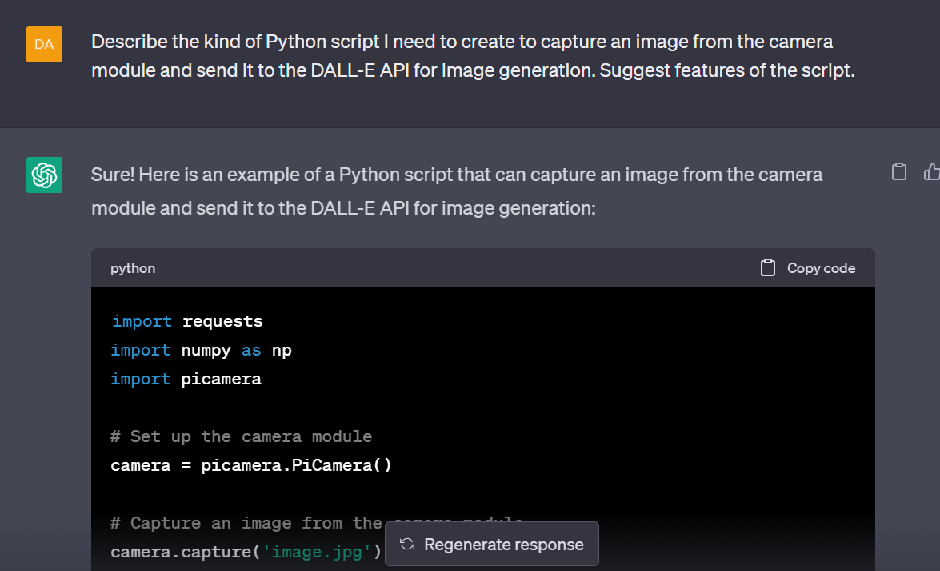
Image source: https://chat.openai.com/
Prompt: Describe the kind of Python script I need to create to capture an image from the camera module and send it to the DALL-E API for image generation. Suggest features of the script.
Sure! Here is an example of a Python script that can capture an image from the camera module and send it to the DALL-E API for image generation:
import requests
import numpy as np
import picamera
# Set up the camera module
camera = picamera.PiCamera()
# Capture an image from the camera module
camera.capture('image.jpg')
# Load the captured image as a numpy array
image = np.fromfile('image.jpg', np.uint8)
# Define the DALL-E API endpoint and authentication key
API_ENDPOINT = 'https://api.openai.com/v1/images/generations'
API_KEY = 'YOUR_API_KEY_HERE'
# Define the API request parameters
data = {
'model': 'image-alpha-001',
'prompt': 'an image generated from a captured photo',
'num_images': 1,
'size': '1024x1024',
'response_format': 'url',
'api_key': API_KEY,
'image': image.tobytes(),
}
# Send the API request and receive the response
response = requests.post(API_ENDPOINT, data=data)
# Extract the generated image URL from the API response
generated_image_url = response.json()['data'][0]['url']
# Display the generated image on the monitor or TV connected to the Raspberry Pi
# (You will need to install an image viewer library for this step)
# Example: from PIL import Image; Image.open(requests.get(generated_image_url, stream=True).raw).show()
In this script, we first import the necessary libraries for capturing an image from the camera module, sending API requests to the DALL-E API, and working with image data. Then we set up the camera module and capture an image, which we load into a numpy array.
Next, we define the DALL-E API endpoint and authentication key, as well as the API request parameters. The image parameter contains the bytes of the captured image as a numpy array. We then send the API request using the requests.post() method and extract the generated image URL from the API response.
Finally, we display the generated image on the monitor or TV connected to the Raspberry Pi. You will need to install an image viewer library for this step, such as the Python Imaging Library (PIL). The example code in the comments shows how to display the generated image using the PIL library.
Additional features you might want to add to the script include error handling for API requests, saving the generated image to a file, and adding more prompt text or customization options for the generated image.
ChatGPT has generated the general steps to create a faux chronovisor Mark I. Obviously some more work beyond what the free version of ChatGPT can do is required for a proper prototype.
With further iterations I imagine this could be an interesting product. By adding a GPS receiver this Raspberry Pi project could be a tool for tourism. The faux chronovisor could be in contact with a server that has a list of historic landmarks and their coordinates. Based on the faux chronovisor's location and what the image taken is an AI could edit the photo taken to generate a deep fake image of the past.
I don't know if I'll ever get around to making something like this as a real project but it is an interesting idea to think about.
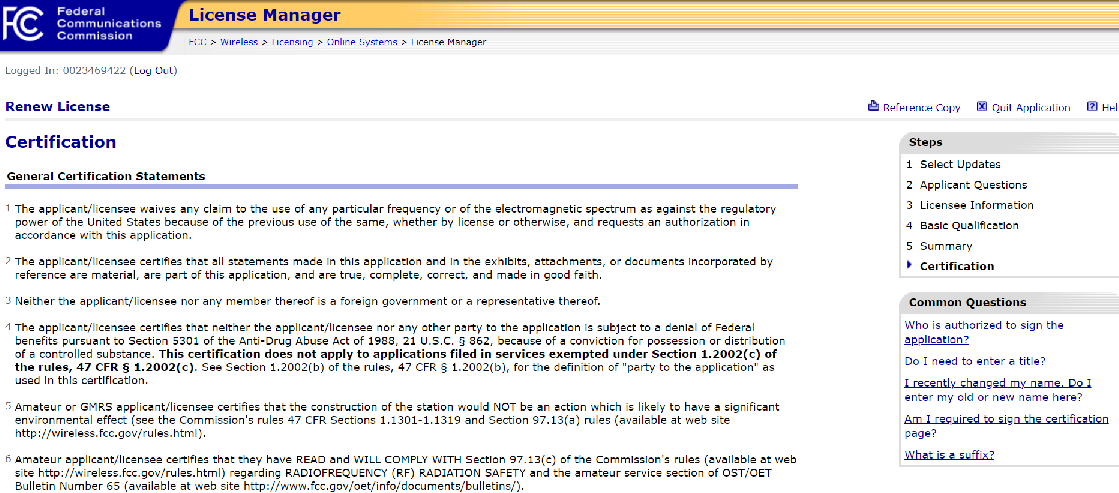


Comments